Minify CSS and Javascript with Minicode
Minicode lets you minify your CSS and Javascript files in a simple and fast way from your OS X Dashboard. Drop any CSS or JS file on Minicode and you’ll get a minified version saved to the same directory as the original file, with “.min” appended before the file extension.
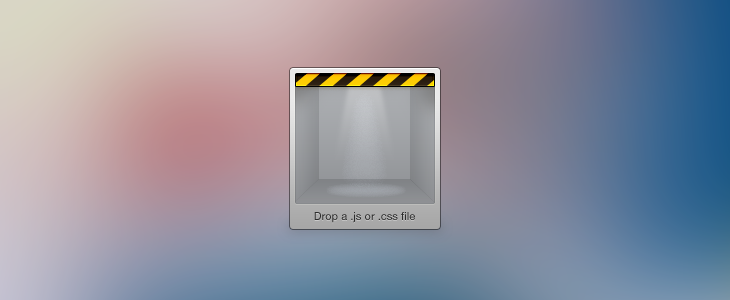
Minicode uses the awesome YUI Compressor. As you drop a file in the dropzone, the shutter goes down, your file shrinks, the shutter goes up and your file is saved. It’s as easy as that — no setup, just drag and drop any file.
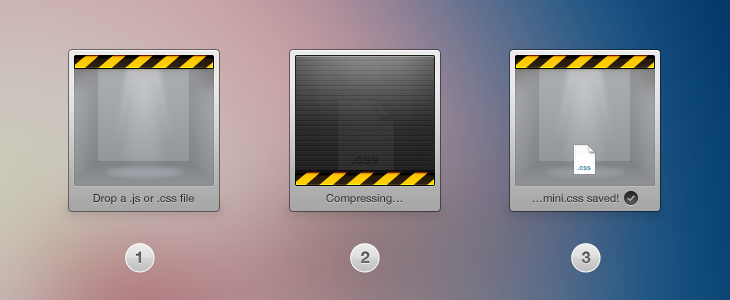
Minicode runs as a OS X Dashboard widget and joins Loremify as another free handy little tool for designers and developers.
If you have any feedback or ideas for improvement, ping me on twitter.
Minicode uses the YUI Compressor and thus requires Java. As of OS X 10.7, Java is no longer shipped with OS X, but it is very easy to install. If you try to minify a file without Java installed, Software Update will prompt you to install Java, and it will handle the setup for you.
